Last year we made the decision to take a break and focus on a spooky game around the spooky season.
This year we wanted to try and do a 3D game. We already have a 3D spooky game, Gossip Ghost but we never finished it, and it left us with an urge to try it again later.

One thing that I wanted to try is Godot, as a Linux with a bad internet user Unity tended to be a little hostile.
We spent around a month and a half on a small 3D demo of a game, with the idea to maybe make it something bigger. Turns out doing a 3D game can get tricky, more so when you are learning a new programming language, game engine and asset pipeline. In general, the experience was positive, and we are excited to try and do more 3D games next year, but our time was up, and we decided to go back and finish Pullfrog.

Possibly in another post we will talk about our experience with Godot and 3D games in general, but I'm trying to finish an entry here.
Eyes and levels
The last thing we were working on before taking a break was our eye system. The idea is to have some sort of hard currency that you need, to advance to the next level. This is the mayor difference between this new version of the game, compared to the PICO-8 version. The concept of levels. We started the development with the idea to do something more similar to a dungeon crawler than an arcade game.
The idea is that every piece has a probability to spawn an eye in one of their blocks, and if you clear a line of pieces containing an eye, you get it. After you fill the level quota, the door unlocks, and you can go and talk to a pondering frog merchant, who will eventually give you a nice perk before advancing to the next level.

I loved implementing all these things, after months of tracking performance and trying to keep things under a CPU budget, being able to put as much polish as possible in little details was a joy to work on.
Level editor
One of the things we love about PICO-8 is the integrated level editor. It may not be much, but just having something ready to use for any game adds a lot of possibility to your workflow. For a hard core use of the PICO-8 tile map editor check out @calixjumio who always takes the level editor to an extreme in a interesting way.
For the original Pullfrog you may not know this, but we used the tile map editor extensively. The main reason was for testing. Pullfrog this is a complex arcade game with a custom physics engine and complicated rules. We had to test a lot of weird situations and the easiest way to do so was starting the game on a specific situation using the tile map editor.

From the start of the PlayDate version, we made the decision to find a level editor for our internal testing, or in the worst case build one ourselves by hand. We don't need much, just paint some tiles and have at least a flag per tile telling what kind of tile it is.
The PlayDate SDK comes with an example on how to use Tiled. We have used it in the past and the experience wasn't great, granted, it was our first time doing a tile map game and we were using a hacky plugin to transform the map in to unity game objects, but in general Tiled seemed like a complicated solution for a really simple problem.
I have been following Deep Night from some time now, I'm a fan of the game dev articles and saw the release of LDTK which seemed promising. I tried using it while working on The lost night but we were already too deep into the game and would need to rewrite a lot of stuff to make it work, and probably more tokens, but it left a great impression on me. Making a parsing system for our PlayDate game sounded more fun than trying to use Tiled.
Workflow
One of the things I love about LDTK is that the map file is a JSON file, so there is no need for an export → engine pipeline. We can just read the map JSON file which is the same that it's used by the editor. Another thing I like, is the file structure, it's well-thought-out to make the parsing job easier, and the documentation is really good.
So I started writing our LDTK parsing module, currently it consists of 160 lines. We are not using the full list of features LDTK has, just a small subset of things that we require for the game, and every time we require something else I go in and add a couple of lines to the parse. If we start building a lot of levels, I may need to split the levels in files and load them depending on where the player is, but that's future Mario's problem.

We have a couple of LDTK's entities to quickly iterate over the game, one that controls in which level the player is going to spawn and one that controls where in the level the player is going to spawn and with which properties.

We also have one entity per shape of piece, this allows is to specify what kind of piece it is (more on this in the next post) and if the piece should spawn with an eye. So if we have a specific bug we want to try, we just need to set it up on the map and run the game.
The world
We currently don't have a specific plan on how we are going to handle the level progression. Currently, when you open the door and fall to the next level, the level that it's directly below the one you were before gets loaded, and if there is no other level below we just restart the previous level. This works fine for prototyping, but we need to figure out a good way to present the different mechanics that we have planned, we have a couple of ideas, but I don't want to spoil them until we have a basic implementation.

The future
The game will be out when it's finished, this means we have no idea when that would be, but we would like to at least have an early access version when the PlayDates start arriving to people, so we can have user feedback and add the finishing touches to the game.
Meanwhile I leave you with a Gif showing how we tend to debug UI elements.

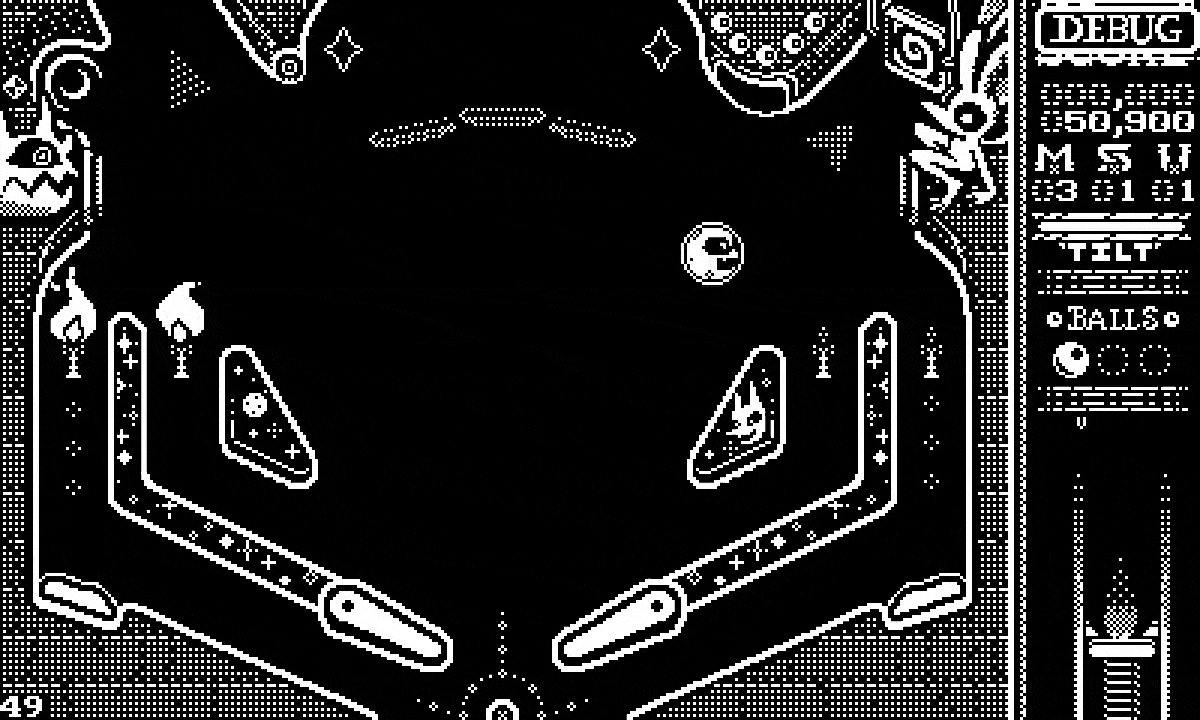
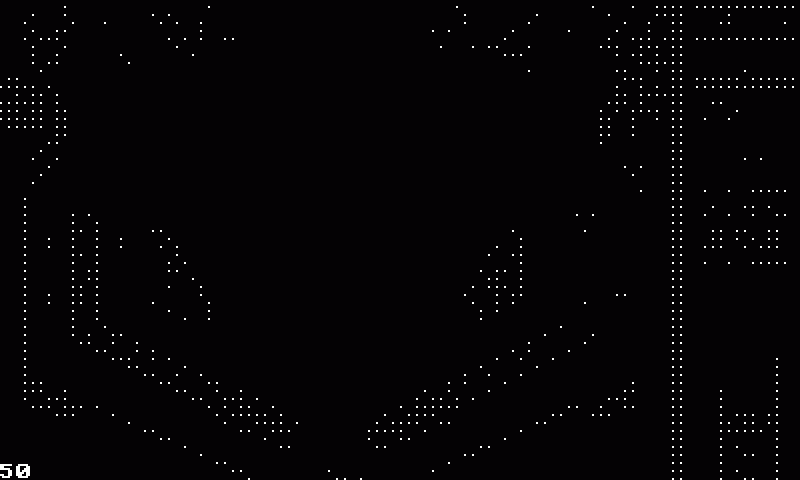




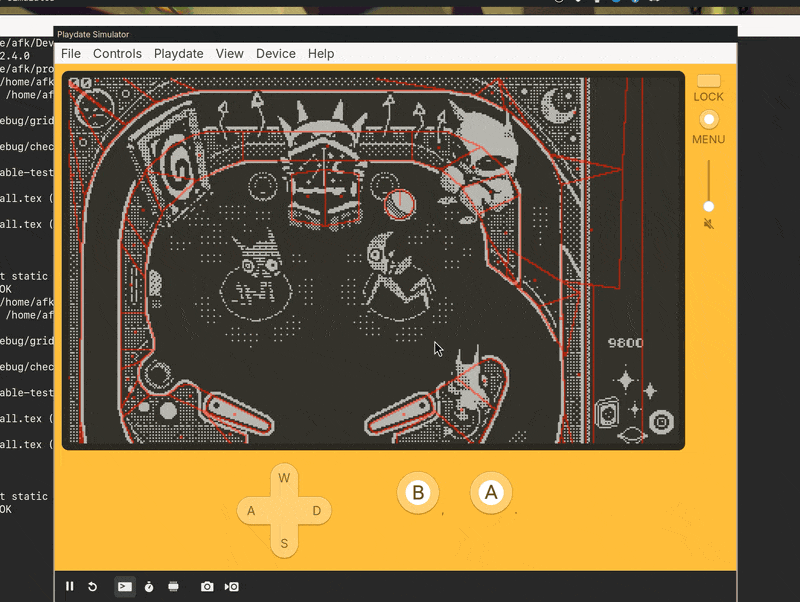


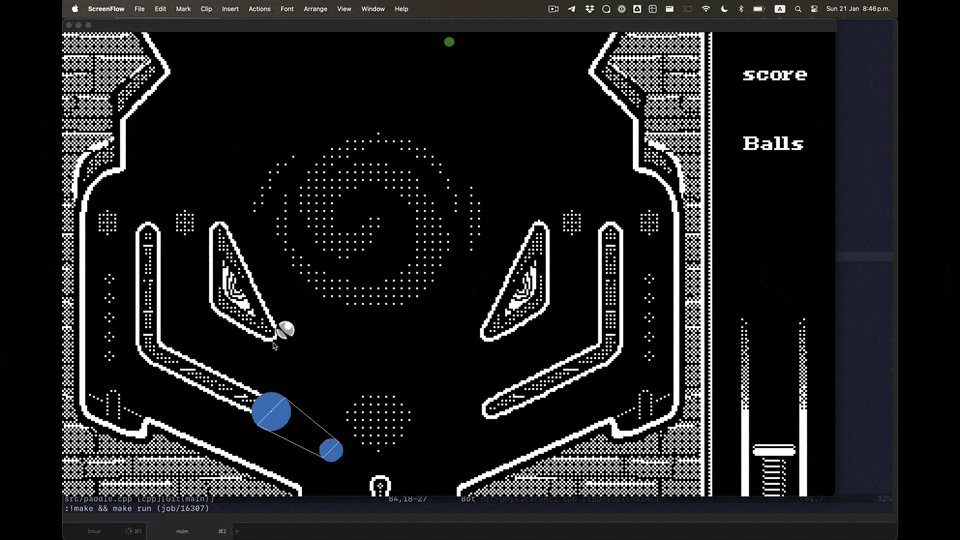










Comments